SamKnows already tests latency and packet loss performance of dozens of online games. But until recently, our gaming tests have focused only on gameplay – the stuff makes or breaks your live gaming experience.The difference between a winning kill-shot and a glitchy lag that gets your avatar knocked out of the game before you notice. Find out more about how our gaming tests work.
But before you can play a game. you need to download it. Even pre-pandemic, gamers have moved past buying insertable disks – in 2018, 83 percent of all computer and video games were sold digitally. Now, especially after the pandemic, the percentage has likely increased even more. It’s even estimated that the console gaming content market will be worth over 34 billion dollars by 2022.
Today’s generation of games typically require a 50GB download, some games even in excess of 100GBs. While we’d like to think an ultrafast fibre broadband connection would blaze through those GBs in minutes, the truth is, the download speed to a game store is often far below your maximum download speed.
Why? This could be for a variety of reasons. First and foremost, the servers which host the game downloads could be very far from you, or your ISP could have poor connectivity to the hosting provider of these game servers. The game servers themselves can also suffer from congestion, particularly when there's a major new release. Regardless of the reason, slow speeds when downloading from game stores is a common pain point for players. Search ‘game store downloads’ in Google, and you’re sure to find hundreds of threads detailing gamer’s annoyance with super-slow download speeds.
This is why we’ve started to include Game Store Tests, to measure download speed and latency performance to popular online game stores.
Supported stores:
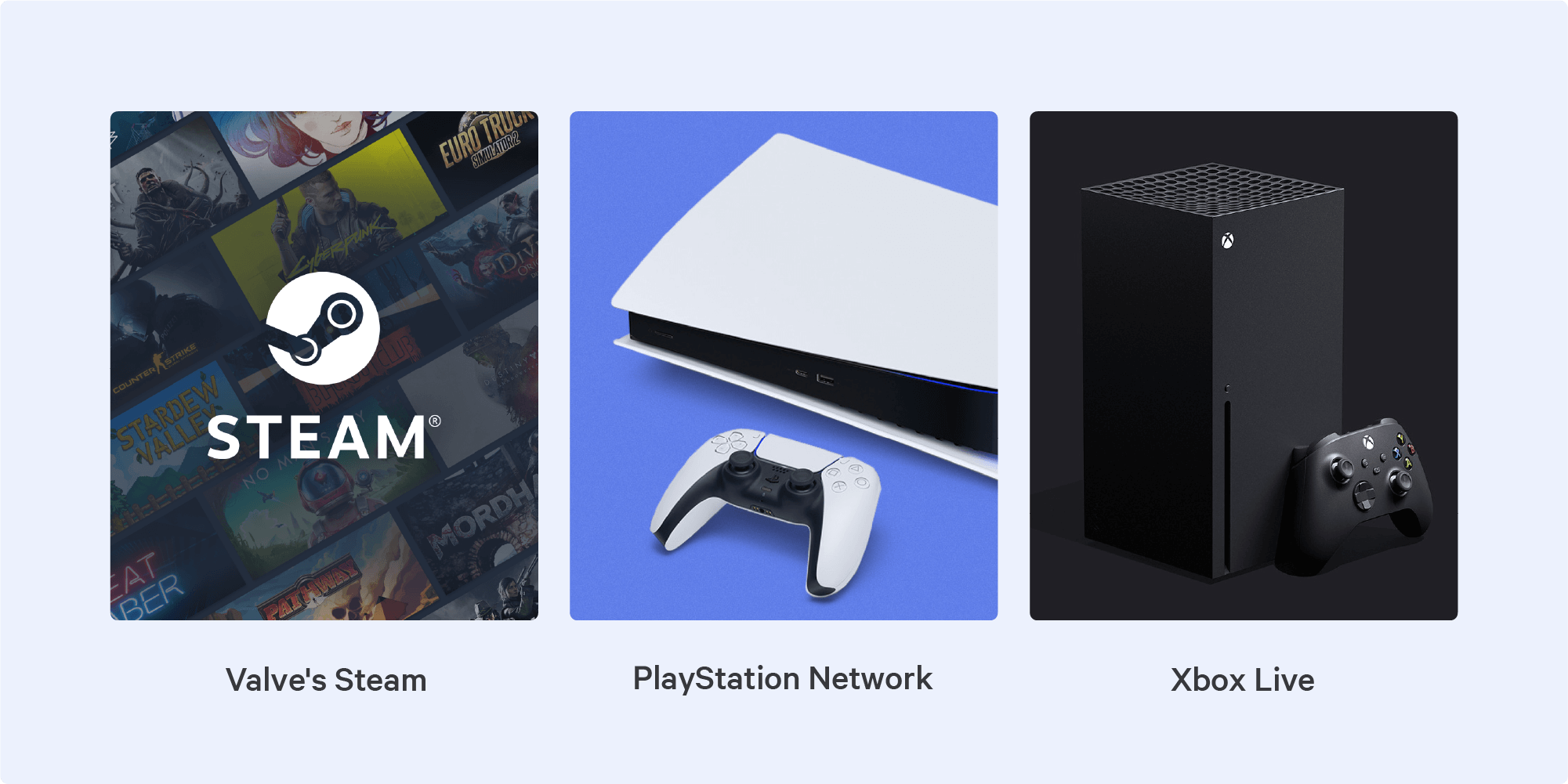
How do game stores work?
Game stores typically use Content Distribution Networks (CDNs) to host their game files so that the content is closer to the user and can be downloaded faster – Steam even has its own CDN. But, these CDN caches could be nearby or be in another country. Everyone’s connection to these CDN caches is unique. In fact, each ISP will have varying connection agreements with CDNs, meaning that your performance could vary significantly depending on the ISP you use. That’s why it’s important that we measure real game store performance to real homes.
As online gaming increased in popularity, we’ve continued to develop tests to monitor performance surrounding the gaming experience. This article about our game store study looks at some research we did in 2018, testing the download speed of different ISPs when downloading games from Steam.
A popular game can generate many petabytes of additional network traffic when released, slowing down download speeds for everyone across the country. Games can now be pre-downloaded before a release, or downloaded in the background to help reduce the surge when a game is released.
Why are game store download speeds slower than test server download speeds?
As mentioned earlier, many gamers complain that their games download much slower than they expect on their broadband connection. This is due to a number of factors:
- Their nearest test server is optimised for speed and likely to be much closer to them compared to the CDN cache where the game files are downloaded from.
- CDN caches can be congested with traffic, especially in the evening when everyone is streaming video, or when a new game or update is released.
- The ISP may not have an interconnection arrangement with the CDN that's hosting the game, which means that traffic needs to travel to a less optimal location.
For example, one of the most popular games, Call of Duty: Modern Warfare, will have a vastly varying download speed depending on what country you’re in. In Taiwan, COD’s download speed is around 4-5 hours, in the UK the download speed is on average, around 16-17 hours.
How does the game store test work?
The game store test works slightly differently for Steam, Xbox Live and Playstation Network, but the core concepts are the same across each.
We begin by requesting a manifest file for a game from the CDN in question. For Steam, this can then lead to a referral to download the chunks of the game from another set of servers. For Xbox and Playstation Network, the same CDN is used throughout (they rely on geographic DNS load balancing to serve traffic). We then repeatedly fetch chunks of the game via HTTP for 20 seconds, which allows us to generate an accurate measure of download speed. We will perform this measurement over multiple parallel connections, just as the real clients do. Additionally, we also record the latency to the CDN node that serves our traffic and its hostname and IP address, which allows for troubleshooting of poor performance if required.
If you’d like to find out more about our game store tests, or request a demo below!







































