A Toyota Prius’s top speed is 111.8 mph. Are people actually driving Priuses at that speed on a regular basis? Of course not. At least I hope so, otherwise Uber trips would become a lot more anxiety-inducing. The point is, knowing a car’s top speed is an important metric that can make or break car sales. ISPs need to take a similar approach in measuring the speed of their products. But now, ultra-fast +1Gbps broadband have surpassed the physical limitations of router hardware and can’t be measured using traditional web-based speed tests. Find out how the Whitebox 9 can help you break the speed limit while we wait for hardware manufacturers to catch up.
Home routers commonly have 1Gbps network interfaces. However, there are packet overheads which take up about 5-6% of the bandwidth, meaning that the maximum speed you will ever see on a 1Gbps connection is about 940Mbps. This affects speed tests too. To learn more about packet overheads and why this limitation exists, visit this article.The Whitebox 8 also has 1Gbps network interfaces, and is subject to the same packet overheads as every other application and device, so it too will report around 940Mbps at most.
The Whitebox 9 (or Whitebox with ears, as we sometimes call it) is the solution we've created intended for connections faster than 1Gbps, thanks to its 2.5Gbps network interface. Whitebox 9 is a plug and play solution for ultra-fast broadband monitoring all the way up to 2.5Gbps. Whitebox 9 (or Whitebox with ears, as we sometimes call it) is ideal for lab testing and small scale studies by ISPs or Government Regulators. The Whitebox 8 is perfectly sufficient for 1Gbps connections. For connections up to and including 1Gbps, the Whitebox 8 will deliver the same measurements as the Whitebox 9. For connections faster than 1Gbps, the Whitebox 9 should be used.
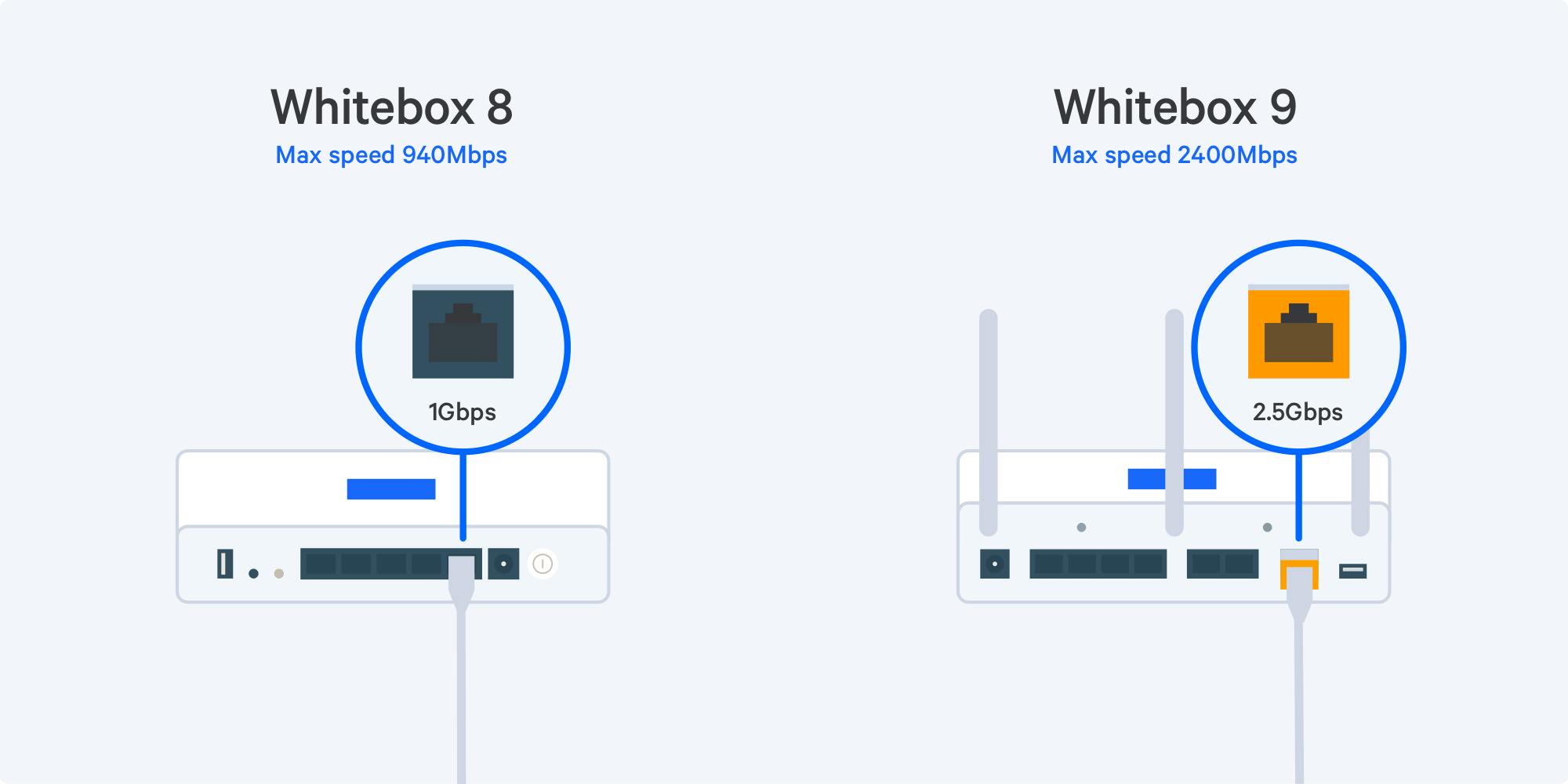
Placement within the home network
The Whitebox needs to be installed as an Ethernet bridge (i.e. “man in the middle”). This means placing the Whitebox between the modem/router and any wired connections. See the installation instructions for more information. Wireless devices should continue to connect to their existing router. This is required in order to identify the presence of cross-traffic.
Also, WB9 is rack mountable, which is a fun way of saying Whitebox 9 can be used for projects that are not monitored from home, but within the network, and need to be placed in cabinets with lots of other servers.
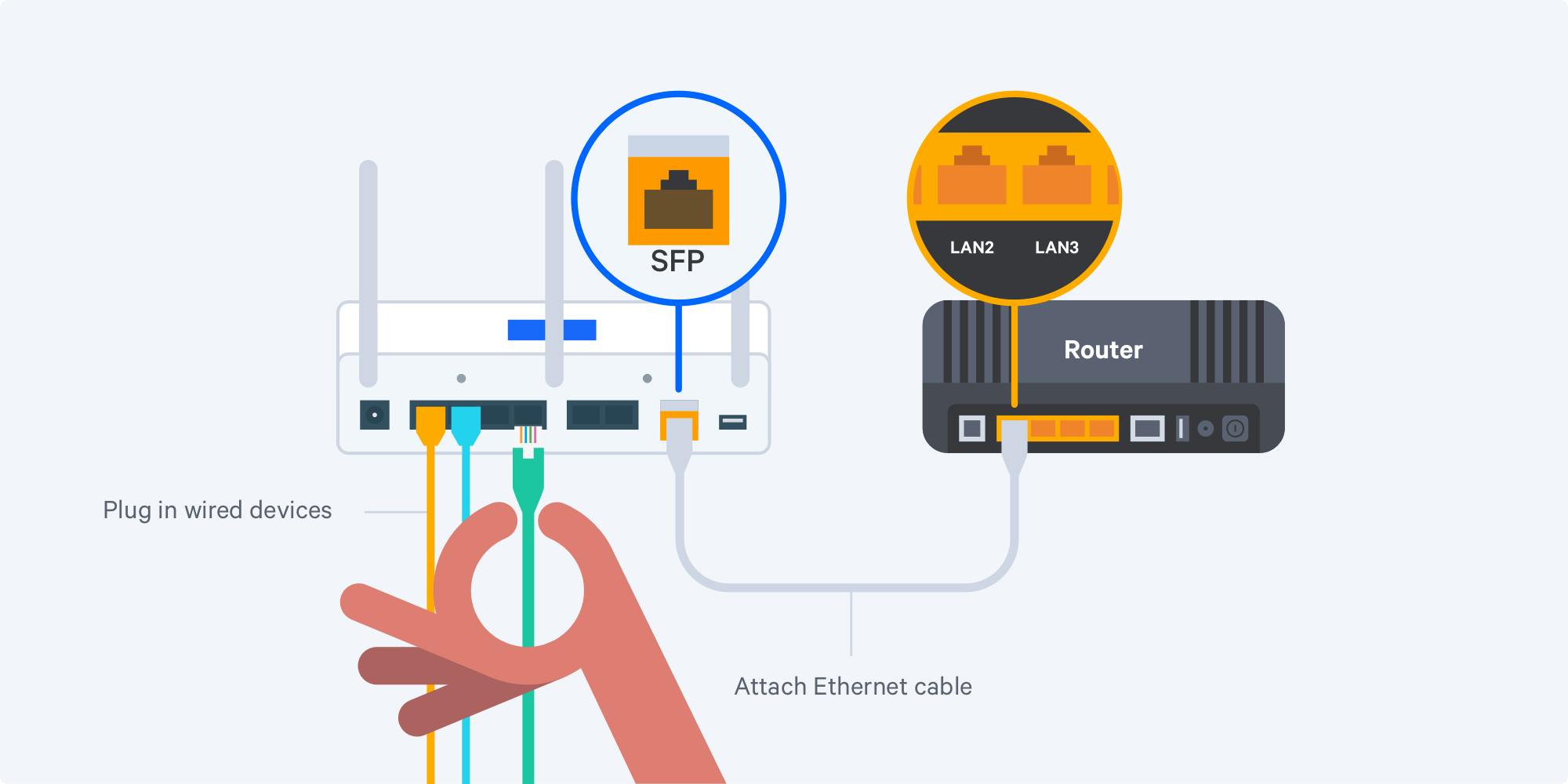
Cross-traffic detection
A key benefit to the Whitebox approach is the fact that ‘cross-traffic’ (other traffic in the volunteers home) can be accounted for. This means we can avoid running tests when the user is using their connection, resulting in (a) cleaner results for us and (b) a happy participant (because their use of the Internet is not being interrupted).

Whitebox 9 Specifications
1.6 GHz dual core ARM CPU
2GB RAM
5x 1Gbps Ethernet LAN ports
1x 2.5Gbps Ethernet WAN port (via SFP module)
3×3 MIMO 802.11ac Wi-Fi
2×2 MIMO 802.11b/g/n Wi-Fi
Operating temperature: 0C to 40C
Dimensions: 190 × 135 × 40 mm
Weight: 1180g
Rugged metal housing
Available with optional rack mounting kit
When you need to test beyond 1Gbps
Our first shipment of Whitebox 9’s are being used by one of the world’s largest cable ISPs in their hubsites, to monitor the performance of their 1.5 Gbps service. As a complex piece of equipment, Whitebox 9 currently runs a little pricey, and is therefore mainly being used for testing in the lab and in telephone exchanges. Also, embedding the router agent into existing Whiteboxes is another solution. But, to make Whitebox 9 more accessible, we’re currently working on a mass production version that will be more suitable for in-home use by volunteers of our national broadband studies.
To learn more about Whitebox 9, check out the Whitebox Factsheet. To find out more and request a demo, get in touch below!







































